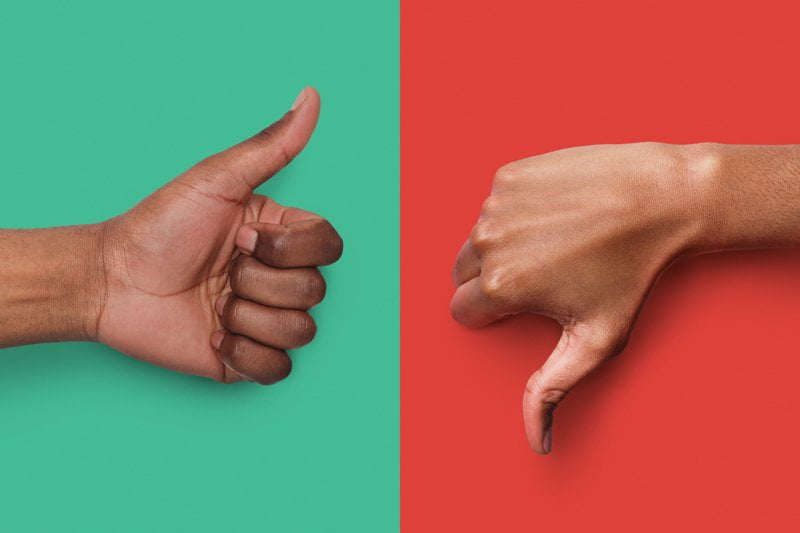Websites are funny things. You can’t touch them, but they can rub you the wrong way. For the longest time, developing a website that represents your business in a professional fashion was a time-consuming and potentially expensive affair. Webmasters could be mysterious figures who held the lifeblood of your site in their hands. For many businesses, they opted to design their website themselves using programs like iWeb, Frontpage, GoDaddy’s Website Tonight, and so on. You could design a website using these programs, but all of that dragging and dropping could be tedious and might make updating a process susceptible to procrastination. Then there are those businesses that don’t have a website because they fear it might cost too much or they are not sure where to start. Or they think they don’t know anything about website design, so they don’t even bother.
In recent years, the rise of Content Management Systems (CMS for short) like Joomla, WordPress, and even SquareSpace have made developing, and more Squarespace, maintaining a website much, much easier for the non-technical business person who wants to have an affordable and professional website design they can be proud of.
Basically, if you can use a word processing program, you can use one of these sites. I prefer using WordPress primarily because it offers a lot of options in terms of the website design and has numerous add-ons that can provide specific functionality. For example, there are plug-ins that can add a calendar, a slide-show, a link to your Flickr account, YouTube videos and so on. There are even plug-ins to allow you to run surveys, handle event registration, operate an e-commerce store…pretty much anything you can imagine for your website design.
WordPress is also very search engine friendly, which is great because it means you have one less thing to think about when contemplating your website and its design.
But, the best thing is that getting a WordPress (or other CMS based site) website designed and functional isn’t a huge project. Here are the things you would need to get your site up and running:
A URL for your business. This can be anything you want such as www.myovenmitts.com or imagemakeover4us.us. There are many services that will help you research what URLs are available and how much they cost to reserve (it depends on many factors including the domain .com, .net., .us etc and how long you want to own the domain). One of the best known companies is GoDaddy, but you can also check out Namesecure and Namecheap.
A Hosting company: Imagine your URL is like the sign above your store. It identifies who you are so when people are looking for you they can tell the difference between your store and the one next door. A hosting company is basically the physical space where your store is located, where all your products, shelving, cash register, etc live. Without it, you’re just a dude with a sign. Your hosting company provides a physical home where all the information, programming language, emails, etc that make up your website and its design can live. There are tons of hosting companies ranging from GoDaddy to FatCow to Hostgator. They all have different price structures, levels of technical support, features, etc. I generally use Hostgator as their prices are fair and I’ve generally had good experience with their technical support.
A Website Design: You can spend a lot or a little on a website design. There are many variables that factor into the price for a design. A good question to ask yourself is what you need the site to do? If it’s an interactive brochure, that’s much simpler to create compared to something that has a bunch of specific functions. A site based on a template (see what Studiopress or Solostream offer for examples) versus a custom coded site will also be much simpler. The timeframe will be a factor as will the designer themselves. A more sophisticated and experienced the designer, the more the design fee. But, if you don’t need a super complicated site, you probably don’t need the most technically proficient designer.
Time: Like most of the technical tools at your disposal to promote your business (e.g. Pinterest, Facebook, Twitter, etc), your website will require time, more at the beginning and less as you get further into the process to add content, remove or modify existing content and just make sure that everything is in working order. This might be you, another employee or possibly an outside contractor. Regardless, someone needs to “mind the store” just to make sure the site isn’t down or experiencing any issues.
As far as the design of the website itself. It’s great if you have a super slick site, but it’s even great if you have a really well laid out side, that’s easy to navigate, and provides all the information about your business clearly and effectively. A good designer should be able to take the elements you already have, a logo, fonts you like, colors you use, images, etc and incorporate them into a complementary web design. If you are able to share with them websites that you like because of features or a design you’d want for your site and why you like, it will help inform the decisions your designer makes.
One important thing to keep in mind is that people are not always looking at your site from their computers. More and more people are using their tablets or cell phones. Think about the sites you’ve looked at on your phone. Do you find they are easy to read or do you spend too much time pinching and zooming your watch through the site, hoping to hit the teeny, tiny buttons with your fingers? If the site seems nicely sized for your phone, it is using something called “Responsive Design.” Basically, it means that the website, right before it sends the website to you, looks to see what kind of computer you are using. If you are using a desktop or laptop computer, you get the full-sized version. If you are using a tablet, you get a slightly modified version. If you are on your phone, you get the Halloween fun-size version. It’s still the same information, but optimized for the screen you are using. Responsive design is built into many of the templates being offered these days (and Squarespace’s sites are all responsive as well out of the box). There are some other after-market companies that can take a non-responsive site and make it mobile-friendly (like Dudamobile), but that generally carries an extra cost, though there are some free, advertising-supported options. These services are a great option if your site is already designed and isn’t responsive.
So look at your website like you look at your hairstyle. Does it still suit your business, does it need a little trim and some cleaning up or is it outdated and time for a makeover?